|
|
|
Fixation is a free program for Macintosh users that provides an easy-to-use graphical interface for the popular ICC and FICS online chess servers. The program includes several fanciful styles of chess pieces. I thought it would be useful to have a variety of more traditional looking pieces, as well as a set that looked good when very small. So I made some images, and you are free to use them in your personal copy of Fixation. For other uses, contact the creators (see Credits).
|
|
|
You can copy the GIF images from this web page and paste them into your own copy of Fixation by using a free utility program called ResEdit. It's not hard. Just follow these step-by-step instructions, and you can be done in less than fifteen minutes.
Before you begin, you'll need to download a copy of Fixation. You can use either Fixation 1.41 by Adam Miller or the more recent Fixation 2.0 by Craig Knelsen. You will also need a copy of ResEdit, a resource editor by Apple Computer.
If everything worked, the old set of pieces will be gone, and the new set of pieces will work. Test your new set of pieces by opening Fixation* and logging on to your favorite ICC or FICS server as usual. Use the "Option/Board and Pieces..." feature to select your new chess set by clicking its radio button.
These sets work best when you set the dark square color to a light color tint or light gray, as shown in the examples below.
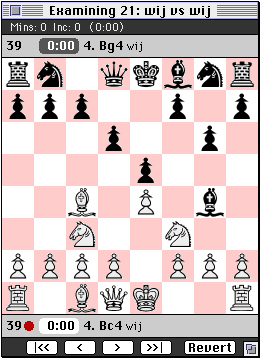 Hastings |
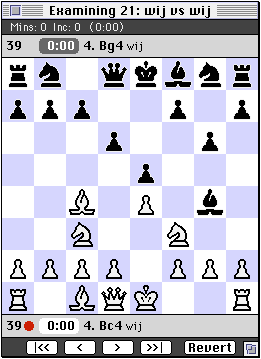 Cheq |
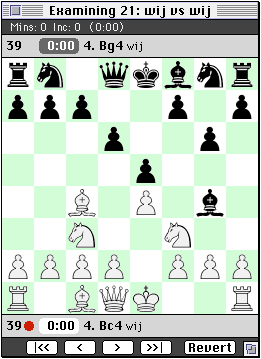 Linotype Game Pi |
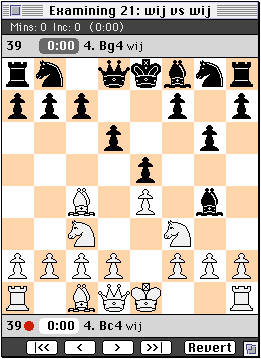 Fowell |
Notice also that the Cheq Mini font yields a very readable board when you shrink a game board to its smallest size. This is good if you want to use an unobtrusive board or want to observe several games at once. Compare the legibility of the Cheq Mini pieces to some of the other Fixation pieces.
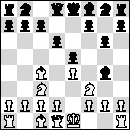 Fixation pieces |
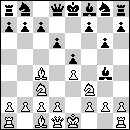 Cheq Mini pieces |
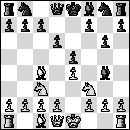 Fixation pieces |
If you have your own favorite chess font, you can use it to make your own new pieces. Just build an image that is 192 pixels by 32 pixels. Put the images of pawn, knight, bishop, rook, queen, and king in order, each one taking exactly 32 pixels by 32 pixels.
Whatever is white in your image will appear transparent, so use a light gray such as R=238, G=238, B=238 if you want a near-white color. I built the above pieces in Photoshop, using antialiasing for some of them, then flattened the images, used an indexed color table based on the 256-color Macintosh system palette, and saved them as GIF images.
If you make your own chess sets, you are welcome to send me a copy so I can consider adding them to this page.
If you like these bitmaps, you may want to acquire the actual fonts for setting diagrams.
Hastings and Linares are by Steve Smith, and are available from Alpine Electronics.
Linotype Game Pi font is by the Linotype staff, and is available from Adobe.
Chess Alpha (by Eric
Bentzen) and Traveller Standard (by Alan Cowderoy) are
freeware, and are available in
a package from Jorge Salas.
Cheq is by John Renner, and is available from Adobe
and in a free package from Exachess.
Fowell bitmaps are by Richard A. Fowell and appear in MacChess. Used by permission.
Fixation is free, but its creators Adam Miller and Craig Knelsen ask that you not distribute your altered version to others without their permission.
Will Johnston <wij@world.std.com>
FICS: wij