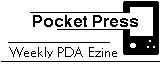
October 12, 2002
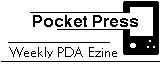
Back Issues
Reviews Index
Tips Index
*************************
COMMUNITY NEWS
Would You Like Your Own Byline?
Cub reporters would sell everything they own (maybe even their PDAs) for the chance to write a column with their own byline. They wouldn't even care if they were paid.
Now you have the same chance for fame without fortune. If you have a special interest that could be developed into a regular column -- weekly, biweekly, or even monthly, drop a note to susangustafson@aol.com and tell me about it. Consider ideas such as PDAs in education or business or medicine or fun and games on Pocket PCs or tips and tricks for Palms or anything that truly interests you. Soon you'll find that an Internet search for your byline will pop up links to your columns. Try searching for BruceHP or PDA Guerilla to see what I mean.
PDA Clinic on Book Making, Monday at 9:30PM ET
The Bookmaking Clinic had to be rescheduled. Join us this Monday night and learn how to format books for Palm OS and Pocket PC.
Do you have large text files you want to carry either for reference or for some reading but find reading them in a text reader difficult, or can't remember where you left off or where a particular section begins? How about making that file into an e-book and using a popular e-book reader. You will be able to assign chapters to sections you want to reference, place bookmarks where you stop reading, and perform many other useful "book techniques." Come to the PDA Clinic this coming Monday and learn the simple techniques needed to turn that file into an "e-book" for the popular and ubiquitous Peanut Press/Palm Reader. Get the information you need in the PDA weekly clinic.
PDA conference room.
David is Back With New Books
David's Book Notes column is near the end of Pocket Press. Be sure to read or scroll to the end so you don't miss the fascinating and varied titles he uploaded to the Book of the Month library at AOL Keyword: E-text. Remember, they can be read on any computer or converted to formats that can be read on your PDA (as will be explained in Monday's book-making clinic.
Coming Soon
-- Comparison of Palm OS word processors
-- Documents to Go 5
-- SportsPilot ScorePad
-- iGolf2
-- More games
PDA Chat Schedule
For help with your PDA or a chance to talk with the PDA community leaders and members, stop by a PDA chat. They take place at 9:30 PM ET in the conference room at keyword: PDA. You'll find more information about this month's chats in The PDA Conference Center
Pocket Press is available by e-mail. It's also on the Web at http://www.pocketpress.info.
E-mail your articles, comments, tips, reviews, and favorite Web sites to Susan Gustafson (susangustafson@aol.com). The PDA Forum is updated every week. If you haven't spent time there recently, stop by and check out the tips, the message boards, and the new files. It all begins at keyword: PDA.
*************************
DEAR POCKET PRESS
Nothing like a 125K e-book, downloaded from the AportisDoc site, regarding Canada, to read on the airplane to Toronto, in preparation for my one-week visit here! VERY legible on my Clie with the backlight and far more so than what I observed on my associate's Visor Treo 180, just prior to my departure.
But a caveat to anyone using the multizone "WA Clock" on the Clie. I almost missed my meeting this morning by failing to note that for the five different alarms one can set, you do need to specify which DAY! Barely scuttling into my lecture, I realized I had set the alarm for next Sunday, not today, Thursday.
The only deficit so far I find in the monochrome Sony PEG-SJ20 would be that it lacks the nifty scientific and statistical calculator that my Visor Edge had. I'm off to investigate downloads, so that I don't suffer an attack of terminal trigonometric withdrawal.
Oh, and, while HRH Queen Elizabeth II is staying at our hotel, on her 50th Jubilee trip to Canada, I haven't had the chance the ask her if perhaps she's started using a P(alace) Digital Assistant just yet. -- Alan Birnbaum, MD
(temporarily in) Toronto, Canada
I read with interest Willis Alford's comments about choosing a Sony Clie over a PDA from Handspring. The day before I read his minireview, my Visor Deluxe needed to be replaced. Since I liked my Visor, I naturally looked for another Handspring to replace it. Boy was I disappointed with the product line currently offered by Handspring. It didn't take long for me to pick up a Sony Clie SJ30 as my new PDA. The only thing I miss from my old Visor is Datebook Plus. I am using DateBk5 instead. What I really like about the Sony is the better resolution, faster speed and the smaller size. Now I'm just waiting for E&B cases to make a Slipper case for it. -- C.Hohnbaum (talltree201)
Back to the Table of Contents
*************************
SUSAN'S PLACE
Could My PDA Possibly Do . . . ?
Handsprings? Somersaults? Headstands? Each of us might want and need our PDA to do a different trick. And each of us has different information about what is and isn't possible. If we combined that knowledge, we really could make our PDAs do tricks.
I thought of this because last night at the PDA chat, HOST Comp Bill mentioned that his employer needs an internal package tracking system. At this time, the company uses a database set up in Access, but he'd like it to run on a PDA. He began listing his requirements, and people responded with suggestions. I thought HanDBase would be a good choice and recommended it.
Then he gave us the killer requirement. It needs a signature field (like the big UPS and FedEx handhelds). Never one to give up on a challenge, I turned to HanDBase on my Palm and scanned the field types. Yes, there is a graphic field. I set up a little database that included a "signature" field that was a graphic. In just a couple of minutes, I was merrily signing off on imaginary packages. And yes, I was patting myself on the back. I love solving problems.
But Bill was lucky. I just happened to be in the room when he asked the question, and I just happened to know enough about HanDBase to guess that it might be the solution he needed. Had he asked five minutes earlier or later, he might still be waiting for an answer.
Consider, however, what a pool of knowledge we have in Pocket Press readers -- around 15,000 of us. If we accepted a challenge, chances are excellent that we could propose an elegant solution, either working individually or collectively. To facilitate our collaboration, I'm opening a new message board on which to post challenges and proposed solutions. It's called the PDA Think Tank.
Let's begin with Bill's challenge. It's even tougher than I originally stated. After I explained how to add a signature field, Bill said they'd really like to use a barcode scanner that would read the UPS and FedEx barcodes. If that's too hard, they might attach their own barcodes. In either case, the delivery person would take the package to a department, scan the barcode, and get a signature. At the end of the day, the PDA would be synched and the information transferred to Access. Tough -- but I think not impossible. However, our Think Tank consultants need to consider several questions:
1. Is another program better than HanDBase for this purpose?
2. Which PDA would be best?
3. How can he interface the scanner with the database on the PDA?
4. How can the company make barcodes for the packages? (I don't think they'll be able to read the courier's proprietary codes.)
Offer your ideas -- either quick thoughts or complete descriptions. We can build off each other's ideas. If you don't have access to the message boards, drop a note to susangustafson@aol.com.
Also be sure to post or mail your own challenges.
Back to the Table of Contents
*************************
REVIEW
Chess Programs for Palm OS and Pocket PC)
P. Masuda (psmasuda@aol.com)
Hey, remember when Susan promised us a chess program review a couple of months ago? Well, I inquired about that review only to have Susan ask me to write it, so here goes. I must confess that I am biased towards Chess Tiger, but I did research the other programs currently available, and a summary of the features is listed below. Ranking was based on relative chess engine strength and sales. All prices were the download price. All programs listed are available in color. Although I compared the Palm versions, several programs also run on Pocket PCs.
Chess Tiger 14.9a by ChessTiger.com $19.95
Hands down across the board Chess Tiger is the strongest chess program currently available for Palm. Chess Tiger has beaten both the ChessGenius and the PocketChess Deluxe programs. Chess Tiger has the strongest chess engine and works well for beginners to advanced players. A true beginner can set the level low enough to beat it, which cannot be said for some of the other chess programs. For beginners, Chess Tiger features eight trainer modes and also a teacher mode that displays where each selected piece can move. For all players, Chess Tiger offers many playing options. For example, the time per move can be set from instant to three minutes or first round "x" amount of moves for "x" amount of minutes, likewise for rounds two and three. There is also a ply depth option that can be set from 1-40 instead of time per move. Also, game times can be set for one minute to two hours or infinite time. There is a gambit mode that can be set from normal to suicidal. Included also is an 8,000 position opening book. You can switch sides from white to black anytime with the "switch sides" button. There is a "go" button that forces the computer to move. There is a hint option when you need help with a move, and there is a game analysis mode to review games played. Lastly, the last game played is always saved whether you save it or not, and it's easy to go back to. Don't be fooled by the weak free demo download; go ahead and cough up the twenty bucks and get the real thing.
ChessGenius 1.55 by Lang Software, chessgenius.com $25.00
ChessGenius is a strong chess program that ranks stronger than PocketChess Deluxe but weaker than Chess Tiger. The features are: Powerful, compact and fast. Three board sizes: small, big or giant. The small board display shows chess clocks, move record and "thinking" information. There is a hint option in which ChessGenius will suggest a move for you and a Tutor option in which ChessGenius will warn if a blunder or weak move is played and give the option of take-back. It is easy to set up positions. There are forty playing levels: 10 "easy," 10 "blitz," 10 "time per move," and 10 "mate solver" settings. ChessGenius understands the rules of chess including: draw by repetition, the 50 move rule, en passant, castling, under-promotion etc. There are options to take back moves as well as to step forward or replay game. ChessGenius can play against itself or allow two player games. It can analyze games similar to two player mode, but ChessGenius calculates continuously and shows its thinking on the small board. It is easy to save and load games. Games are saved as memos. PGN compatible. There is a permanent brain option that allows ChessGenius to think when it is your turn to move. There is an IR play option to play against another player with a Palm device using infrared. Version 1.55 is compatible with Palm 5.0 OS. It's also available for Pocket PC.
PocketChess Deluxe 2.5 by Handmark, Inc. at Handmark.com $19.99
PocketChess Deluxe is good chess program and very popular in terms of downloads. However, PocketChess Deluxe ranks third in terms of chess engine power in comparison to the Chess Tiger and ChessGenius programs. Handmark's award-winning PocketChess Deluxe has everything to challenge and entertain new and returning players. Easily customize your difficulty-level, personalize your game play, create color schemes, and more. PocketChess contains robust skill-building features including chess problems, a 3000+ game library of the Grand Masters, undo moves and hints. With full PGN support, you can add new games and problems to your chess library in just a few quick steps. Plus, the included Desktop Companion allows you to categorize and organize your growing game library. Learn to play, improve your skill, or challenge a friend with this popular chess program for the Palm OS.
Ultimate Chess 1.6 by Handbots at Handbots.com $9.95
Ultimate Chess ranked fourth in terms of sales. I have no data on the engine strength but am confident that you get what you pay for most of the time. I know, ChessGenius costs more than Chess Tiger but that's why I said most of the time. Actually, the Chess Tiger price is the limited anniversary sale price. Anyway, here is a basic chess program that costs half price for those of you who just want to play and don't need all the fancy options. Finally, an affordable chess program that will challenge even the best chess players! Ultimate Chess combines a clean, easy to use interface with a very strong engine. Ultimate Chess features are: multiple levels of difficulty, unlimited undo moves, color customization, human vs. computer or computer vs. computer, customizable opening book, automatic game save and resume even if not saved. Users report that the free demo version is weak and not to base your opinion on the engine strength on how the free demo plays.
Chess 1.0 by Purple Software Unlimited at purplesoftware.com $14.99
This program Chess has been around for a while and is ranked fifth according to sales. Purple's Chess application is renowned for its superb playability for players of all levels from beginner to expert. Features are: Terrific graphics with 2D and 3D display options, along with a choice of board layouts and piece sets. Also there are options such as the four choices of notation. The ability to take back and replay moves and even show threatened pieces helps develop your game. A disadvantage to this program is that time will be difficult to keep track of, but the built-in chess clocks and the save and reload game features enable you to play a game anywhere, anytime. Chess is also available for Pocket PCs.
Palmarov Chess 1.0 by JSJ Micro LLC at jsjmicro.com $17.95
This is a relatively new chess program with few downloads and no user ratings. The chess engine strength was undetermined relative to the top three chess programs. Features are: Strong playing strength for beginners and experts, two board sizes, five trainer levels, 13 time-based levels and 10 "blitz" levels. It displays last ten moves, game clocks, moves being "contemplated" by the computer, search depth, score and ply moves. There are thousands (unspecified) of entries in the opening book. The program uses the Memo Pad to save, load or import games. Game modes are computer vs. human, human vs. human and computer vs. computer. The computer can be set to think during your move time, and it has a game set up option, forward or back one move or all moves.
ChromaGames 1.34 by Firepad Inc at Whitehorsegames.com $19.99
This program is a game pack bundled with chess, backgammon and checkers. Chess engine strength was undetermined, and obviously you are not going to get all the chess featured options relative to the above programs that focus on chess only. However, for the casual chess player who also indulges in checkers and backgammon you might consider this program and get three games for the price of one. Features include: Hoyle's complete official rules of checkers, chess and backgammon and unlimited "undo." You can drag pieces to move them or just tap the start and end locations, and there is a hint feature. Game modes are computer vs. computer, human vs. human and computer vs. human. There are five levels of play difficulty.
Back to the Table of Contents
*************************
WI-FI UPDATE
The Evangelist Made a Pact With the Devil
by Klaus Ernst
Since my last Wi-Fi hotspot update, I decided to sign up for t-online at Starbucks after all. I did this mainly because I wanted to see if t-online would let me sign on with the Jornada. I had seen some reports that people using their PDAs were bounced from secure sites as I was rejected when trying to log on to AOL Anywhere.
Well, it worked for signing up with t-online. Of course it's not a lot of fun to fill in a form that does not even fit on the screen in the "fit the screen" mode of PocketIE. I opted for the pay-as-you-go plan, because I'm not planning to use this very much. The catch is that t-online charges a minimum of 15 minutes every time you log on. As I was testing, my account balance soon was more than $12 (in two days). I updated my http://members.aol.com/klause1011/starbucks.htm page. Starbucks/t-online ran their full-page ad in the New York Times again. The interesting thing is that they are showing a PDA (iPAQ) not a laptop. Their partner is HP but since the merger with Compaq they're pushing iPAQs. I got tired of looking at it and made a Jornada version of their picture. Check it out at
http://members.aol.com/klause1011/starlink.jpg. Compaq is offering a 3950 with an expansion pack plus and a WL110 card for $800. My Jornada 525 cost me $200 plus $150 for the adapter and the D-Link card. Total $350 - hehe! The 3950 is a much more capable machine of course.
[Ed. note: Upon receiving Klaus's article, I responded with further temptation. Borders Books and Music stores will also be t-online hotspots.
Back to the Table of Contents
*************************
REVIEW
DualDate 1.1
by James Minnock (minnockjp@aol.com)
Publisher: Palm Inc
Web Site: www.palm.com/support/dualdate/
Cost: Free
With two handhelds in the same home the question inevitably arises, "How do we coordinate both of our calendars?" Until recently the standard answer has always been, "Just go to www.WeSync.com." As of Oct 18th, that is no longer an option, as Palm has pulled the plug on a site it never really knew what to do with.
To the average Palm user, this is great news because with no fanfare Palm has released a handheld application that ably fills the void and should be incorporated into all future versions of Date Book. Perhaps the fall of WeSync has reminded us of the danger of relying on a Web site.
DualDate allows you to share your calendar with another DualDate user. You can share private events or just today and all future events. The two calendars are shown side-by-side in the Day View and merged in all other views. No more hassles over conflicting schedules!
Once installed, the only visible changes are a new icon (which you can bury) and two new options in the Day View: share calendar and delete calendar. When you share a calendar, you are given the option of "current and future events only" and "include private events." When you tap OK, your calendar is beamed to the other user and shows the two calendars side by side. This took almost no time when my wife sent me her calendar as she still uses the paper calendar. My calendar on the other hand is filled; even using just the "current and future events option" took a little patience. That brings me to a suggestion for future versions -- allow users to determine how much of their future calendar they want to beam, for example, only the next two weeks.
When I took the program to work, it all functioned as advertised. I was able to beam the program to coworkers and then have them send me their schedules with almost no effort. The only problem is that you can only have one other person's calendar in your PDA at a time, so in the process of this little experiment, I lost my wife's calendar. Another suggestion for the next version -- allow us to choose which of many other calendars we would like to show.
The program does reinforce the need to remember about marking records as "private," which I have always been too lazy to do. In the process of all this sharing, everyone I work with now knows about some rather embarrassing surgery.
I was unable to test the program with third party datebook applications, but for Palm users, DualDate fills a void that has always existed, how to share and coordinate calendars. With the function onboard the handheld, you can do it at any time. (Much of the initial experimentation was done while waiting in line.) And remember the price is right.
Back to the Table of Contents
*************************
REVIEW
Printing from your PDA
by Larry Finch (LDRSCompLarry@aol.com)
Product: PrintBoy, PrintBoy Deluxe, PrintBoy Anywhere
Publisher: Bachmann Software
Web Site: http://www.bachmannsoftware.com/products-printboy.htm
Cost: $19.95, $29.95, $39.95
Trial: free trial available
Bachmann Software (http://www.bachmannsoftware.com/) offers a selection of professional quality software for Palm and Pocket PC PDAs. Last week I reviewed FilePoint Plus. This week I'll move on to printing. Bachmann's PrintBoy line is a family of programs for printing from a Palm (There is also a version for Pocket PC). You can print via infrared or a serial cable with all of the members of the family. PrintBoy Anywhere also supports printing via the new radio frequency standard Bluetooth and the WiFi (802.11B) wireless network.
The difference between PrintBoy and PrintBoy Deluxe is the applications that can be printed. The basic PrintBoy can print only the built-in applications; Deluxe adds many third party applications such as Documents to Go, WordSmith, QuickSheet, etc. PrintBoy Anywhere supports the same applications as Deluxe.
PrintBoy also supports a wide range of printers. See http://www.bachmannsoftware.com/products-printboy.htm for details of the applications and printers supported; the list is updated frequently.
I use PrintBoy routinely with my HP LaserJet 6 printer to print notes I have taken, my calendar for the day, and documents I have written. Unlike Windows or Mac, you can't just select "Print" from the file menu; you must launch PrintBoy, select the application from its list, then select the document or entry to print. Cooperative developers could add "Print" to the file menu of the applications; Bachmann also offers a developer's kit to do this, and a few have used it. One that has this feature is QuickOffice.
PrintBoy was trivially easy to install and is easy to set up and use. You can change printers easily from the Palm (if you install all of the drivers) and select options for formatting. The manual describes various ways to connect to printers, including serial, IR, etc. The easiest by far is infrared. Many printers already are IR-ready, and there are adapters available that work with any printer.
PrintBoy gives you less control over format than your desktop does; for example, there's no way to select print area in a spreadsheet, but it is pretty smart about choosing what to print. Formatting is basic, however it is good enough when you are in a hurry to get something onto paper. I was in Paris last year, and my laptop died the first day. I spent a week with a client, then wrote my report on my Palm with WordSmith and a folding keyboard. I finally printed it to HP LaserJet 2000 in his office. While it wasn't strikingly beautiful, it was perfectly readable and got him the information he needed immediately.
Bachmann tries very hard to keep PrintBoy updated with the latest applications, but they occasionally get a little behind. For example, I have Documents to Go 5, but PrintBoy is still at version 4. I expect an upgrade soon, however.
Overall, the PrintBoy family is a very professionally done product that installs easily, is easy to use, and has clear documentation. It is a "killer app" for the Palm, greatly extending the Palm's versatility. Don't leave home without it.
Back to the Table of Contents>
Continue reading page 2 of Pocket Press