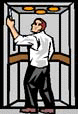 Commercial Woodwork Solutions
Commercial Woodwork Solutions
Website Help and Technical Information for Mybldg.com
This page contains information about the technical ideas behind our website. If you encounter problems viewing the website, perhaps this information may help. You may also request additional information by sendng a letter or post card to the following address: Allservico Websites, 6801 CR-1008, Godley, Texas 76044.
Browser Optimization:
This site was built with the following browsers and settings in mind:
HTML Version:
The source code for this website is written in the HTML 4.01 Transitional specification: http://www.w3.org/TR/html4/loose.dtd
This website makes limited use of Javascript. The scripts may not display properly on older browsers.
This website makes extensive use of Cascading Style Sheets for text and image formatting in HTML 4. Older browsers may not parse CSS properly, resulting in a messy display.
The best way to ensure viewing this and other websites is to keep your browser updated by downloading the latest version and security updates for your browser.
Rollovers:
Rollovers are changing images, which change automatically when you position the cursor over certain links. Examples of rollovers on this website are the changing elevator logos on each page, and the changing project images on our Recent Projects page.
If you are unable to see these special effects, it's probably because your browser doesn't understand javascript, or because your browser's temporary disk cache is set too small. To display these effects properly, you may need to update your browser
or set a higher cache allotment.
Which Browser Do I Have?

Internet Explorer: To find out which version you are using . . .
- Open Internet Explorer
- Click on "Help" in the upper toolbar
- Choose "About Internet Explorer" from the drop-down menu
- You will see information on the current version; for example, "Version: 6.0.2800.1106"
- To get the latest version of Explorer, click here.

Netscape Navigator: To find out which version you are using . . .
- Open Netscape
- Click on "Help" in the upper toolbar
- Choose "About Netscape" from the drop-down menu
- You will see information on the current version; for example:
- Netscape 7.1
- Mozilla/5.0 (Windows; U; Windows NT 5.0; en-US; rv:1.4) Gecko/20030624 Netscape/7.1 (ax)
- To get the latest version of Navigator, click here.
How To Change My Screen Resolution??
Your computer's screen resolution is set through your Operating System. Examples of operating systems are Macintosh, Windows 98, Windows ME, Windows 2000, Windows XP, etc.
Instructions for changing the display will vary, depending on which Operating System is used in your computer. By way of example, instructions are given for changing the display on a computer running Windows 2000.
If you're unsure how to perform a change to your particular Operating System, you should search the web for specific instructions pertaining to your system.
To change the screen resolution in Windows 2000:
- From "Start" menu, choose "Settings," then "Control Panel."
- In Control Panel, open the "Display" folder.
- Click on the "Settings" tab.
- Change the screen resolution by moving the "Screen area" sliding switch.
- This website is optimized for a resolution of "1024 X 768," but also supports "800 X 600"
How to Change My Browser's Cache Allotment?

Internet Explorer 6: To increase your browser's temporary cache disk space. . .
- Open Internet Explorer
- Click on "Tools" in the upper toolbar
- Choose "Internet Options" from the drop-down menu
- On the "General" tab, under "Temporary Internet Files," click the "Settings. . ." button
- Set the slide labeled "Amount of disk space to use:" so that it reads at least 10,013 MB

Netscape Navigator 7: To increase your browser's temporary cache disk space. . .
- Open Netscape
- Click on "Edit" in the upper toolbar
- Choose "Preferences" from the drop-down menu
- Expand the "Advanced" category by clicking the little arrow to the left of "Advanced"
- Choose "Cache." A settings screen will appear.
- Make sure that your browser's cache is set at a minimum of 50 MB, and that the box for link prefetching is checked.
How to Change My Browser's Default Text Size?

Internet Explorer: To change the default text size. . .
- Open Internet Explorer
- Click on "View" in the upper toolbar
- Choose "Text Size" from the drop-down menu
- Set the text size to "Medium."

Netscape Navigator: To change the default text size. . .
- Open Netscape
- Click on "View" in the upper toolbar
- Choose "Text Zoom" from the drop-down menu
- Set the text zoom to "100% (Original Size)"
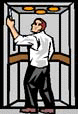 Commercial Woodwork Solutions
Commercial Woodwork Solutions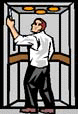 Commercial Woodwork Solutions
Commercial Woodwork Solutions






