|
What's
New in Zillions of Games 2.0
Improved
Graphics (Designed by Scott Haag)
- Improved
graphics for most games
- Alternate
Piece Sets
- "Learning
set" for SHOGI
- Western
set for CHINESE CHESS
- Larger
sets for FANORONA, HASAMI SHOGI, TAFL, VERTICAL TIC-TAC-TOE,
GO-MOKU 9x9, etc.
- Many
alternate sets provided (CHESS, etc.)
- "Switch
Piece Set" now has toolbar button (which also makes it
easier to see when an alternate set is available).
- Improved
smiley faces, select screen, splash screen, program icon, etc.
New
Games (Over 50 new variants)
- GO:
9x9, 13x13, 19x19, plus handicap variants - Includes real
Go engine!
- CHECKERS:
International 10x10, Frisian 10x10, Italian, German, Russian,
Pool, Spanish, South-Central German, Scandinavian, Gothic, Turkish,
Armenian
- CHESS:
Knight Hunting
- FAIRY
CHESS: Grand Chess
- HASAMI
SHOGI: 4 new variants
- MAZE:
2 new variants
- ROOK'S
TOUR: 17 variants

The Grand Chess variant in Zillions of Games 2. Position
Highlighting
Quick
Arranging
- Cut:
Clicking a position with CTRL-X held down cuts a piece from that
position.
Alternate method: right-clicking with X key down.
- Copy:
Clicking a position with CTRL-C held down copies a piece from
that position.
Alternate method: right-clicking with C key down.
- Paste:
Clicking a position with CTRL-V held down pastes a piece onto
that position.
Alternate method: right-clicking with V key down.
- If
you then drag the mouse, you can paste onto multiple positions.
- Rotate:
Clicking a position with CTRL-TAB held down changes a piece on
that position, rotating through the possibilities.
Alternate method: right-clicking with TAB key down.
- Clear:
Clicking a position with the DELETE key held down clears a piece
from that position.
Alternate method: right-clicking with DELETE key down.
- If
you then drag the mouse, you can delete pieces from all positions
the cursor passes over.
 Overhaul
of Net-Play Overhaul
of Net-Play
- Now
is "Lobby-launchable"
- Launchable
by MSN/Windows Messenger.
- Launchable
by DirectPlay lobby servers.
- Supports
improved DirectPlay 8 technology.
- Supports
a guaranteed-delivery protocol to prevent dropped messages.
- More
information displayed in Session Status dialog while hosting.
- Miscellaneous
internal improvements.
New
User Options and Related Features
- New
option to show the position name in the status bar. (General Options
dialog)
- New
option to set the background to any color. (General Options dialog)
- New
options added for highlighting movable pieces and attacked positions.
(see "Position Highlighting" above)
- New
options dialog containing "Authoring Mode" settings.
(see below)
- Tabbed
dialog allows quick switching between various options.
Note: "Feel Options" is now accessed from the View:Options...
dialog. It will only appear if a force-feedback pointing device
is detected.
- Options
dialog allows you to "apply" settings immediately (such
as background color.)
- Feel
Options dialog displays the name of the TouchSense-enabled device
connected.
- General/Feel/Authoring
Options dialogs have Help buttons that take you right to the help
page where they're described.
- Display
of labels, et. al., can be toggled from a right-click submenu.
Shift-right-click brings up the "Show" popup menu directly.
More
Features and Improvements
- "Back
to Start" (left-arrow) now backs up to the game's first real
move, after any initial board edits. This allows ZSGs to be effectively
used to hold starting positions. (Choosing "Back to Start"
a second time will back over the edits.)
- A
new "Switch Sides" menu item makes switching sides easy.
All human players are swapped with computer players, the board
is inverted/uninverted based on who moved first, and the computer
starts thinking if it is to move.
- A
new "Recent Saved Games" menu remembers recent opened
saved games and solutions.
- Better
XP compatibility
- Uses
XP application and document icons.
- Adjusted
sizing of the "Game Over", "Choose Move",
and "Syntax Error" dialogs for XP.
- Engine
- Evaluation
improved to factor in the value of pieces' dynamic mobility
- Speed
optimizations in move generation. Also, built using a better-optimizing
compiler.
- Improves
method in which puzzles containing captures are searched.
- Cursors
- Color
cursors option.
- "hand"
cursor used for grabbing a piece.
- "hand"
cursor used for idle time.
- New
accelerators
- Page-Down
moves forward a full turn. This was added as the counter-part
to Page-Up, which takes back a full turn.
- Control-G
for "Select Game".
- Saved
games record and restore the "flipped" state of the
board. (The file format is backward compatible with earlier versions
of Zillions.)
- The
search bar now shows progress if the search time is infinite,
but the strength is set under the maximum.
- The
status bar now displays its normal information, rather than blanking,
in a search when "Show Search Info" is unchecked.
- The
status bar now displays its normal information when it is the
opponent's move in a net game.
- Allows
ctrl-right-click to view piece properties when it is the opponent's
move in a net game.
- If
labels are already being shown (via the option), holding down
F6 will temporarily toggle them off.
- Much
smarter about where and what size to draw labels. Eliminates overlapping
position labels and terminates labels that won't fit with an ellipsis.
- CHINESE
CHECKERS
- All
positions enlarged so they are easier to click.
- SUPER
CHINESE CHECKERS variant can now use 3 different boards.
- Switch
between Chinese Checkers boards using the standard "Switch
Piece Set" instead of variant menu.
- CHESS
- Improved
some strategy/history sections of variants
- Allow
pawns to promote to Kings in KNIGHTMATE variant
- Updated
to a more standard starting position (with King on d1) in
3 PAWN CHESS variant
- Puts
stars on goal squares in KING VS. KING variant
-
SHOGI
- Improved
so promoted pieces are valued better
- The
maximum number of rules files in the most-recently-used menu was
increased from 8 to 10.
- To
avoid annoying you when you make the occasional mouse slip, now
if you make an invalid click on a board with tiny positions (where
the cursor is small), Zillions will beep instead of putting up
a dialog. [Affected MAZE, HALMA, GO-MOKU, CHINESE CHECKERS]
- Announces
end-of-game conditions when loading a game or restarting a game.
- Allows
a "smart move" of a clicked piece having only one move,
even if the clicked position is also the destination square of
another possible move.
- Determines
better when a multi-column popup menu should be used.
- Cascaded
drops no longer produce multiple drop sounds. [Affected no games
in Zillions]
- Sounds
tweaked and made a more consistent volume.
- New
Help menu item to "Check for Updates."
- Miscellaneous
drawing and window placement improvements.
- Updated
to use a newer version of Immersion TouchSense (force-feedback)
libraries.
Authoring
Mode
- F2-key
reloads current ZRF.
- Option
to use verbose notation in moves list.
- Option
to show piece attribute value in Properties dialog.
- Optionally
saves out "preprocessed" output file.

The Authoring Options dialog..
Authoring
Mode Board Display Options
- Show:Outlines
(in right-click menu) draws outlines around positions.
- Show:Directions
(in right-click menu) shows direction links from positions.
- Show:Values
(in right-click menu) shows worth of individual pieces or all
pieces.
- Show:Zones
(in right-click menu) shows positions in a zone.
- Show:Goals
(in right-click menu) shows absolute-config goals. Also can use
F9.

The Show Directions feature.
Statistics
Dialog
- Shows
ZRF parsing counts.
- Shows
counts from game definition.
Syntax
Error Dialog
- Added
a second "Cancel Loading" button to the syntax error
dialog box allowing you to skip further errors.
- Now
displays readable names (either English or ZRF keywords) instead
of cryptic, internal token names (USYMBOL, VARIANT_TOKEN, IS_NOT_EMPTY,
etc.)
- Better
displays where a parsing error takes places in some cases.
- Miscellaneous
improvements to display message.
Handles
More Complex Rules
- Greatly
improved stability when loading huge ZRFs with many "symbols."
- Removed
limit on the number of pieces a single move/drop may capture.
- Removed
limit on the number of flips, change-owners, change-types, and
set-attributes a single move/drop can do.
- Increased
limit on the number of cascades a single move/drop can perform
from 256 to 1,024.
- Increased
limit on the number of move primitives in the search from 16,000
to 20,000.
- Removed
limit of 32,000 pieces off-board to drop.
- Removed
limit of 16,000 moves in the moves list.
- Increased
limit on the amount of text in a single string or expanded macro
from 128k to 256k.
- Increased
limit on the amount of move code allowed in a move block from
20k to 32k.
- Increased
limit on the number of instructions that a move/drop can execute
from 99,999 to 200,000
 New
Syntax and Other Authoring Improvements New
Syntax and Other Authoring Improvements
- New
"create" keyword for adding pieces to the board.
- New
"goal-position?" keyword for checking whether a position
is part of an absolute-config goal. Also "not-goal-position?"
- New
"option" keyword, so future game options can be backward-compatible
(unknown options can be ignored) and don't clutter the "name
space".
- New
ZRF game options
- "discard
cascades": discard cascades after an "add".
- "highlight
goals": show absolute-config goals to user; override
Show:Goals setting.
- "progressive
levels": automatically go to the next variant on a win.
- "selection
screen": explicitly set whether the variant is a selection
screen or not.
- "show
moves list": override the View:Moves List setting when
a game is opened.
- "silent
? moves": don't play sounds for moves of a random ("?")
player.
- "smart
moves": override the Smart Moves setting.
- Improved
ZRF game options
- "animate
captures"/"animate drops": may be set to force
animation on, overriding the user's setting.
- "maximal
captures": a new setting can force players, in the case
of two or more equally long partial move sequences, to follow
the sequence resulting in the capture of the most valuable
pieces (as in Italian Checkers).
- "prevent
flipping": a new setting allows Flip Board to swap the
positions without inverting the board bitmap. Also, there
is an option to use a different method for calculating flipped
positions that ignores borders and "openable" positions.
- "open"
can now take URLs as arguments, e.g. clicking on a piece can open
a webpage. http, ftp, and mailto links supported..
- "total-piece-count"
now allows an optional argument to specify what kind of piece
should be counted.
- "total-piece-count"
now is nestable within "or", "not", and "and"
operators. It is also usable with a player list at the top-level.
- Allow
use of "opposite" keyword with "capture",
"change-owner", "change-type", or "flip".
For example: (flip (opposite e))
- The
"Switch Piece Sets" menu item now switches between multiple
board images, not just piece images, when they are included in
an "image" statement. If an alternate board bitmap has
different dimensions from the first, all the positions will automatically
be scaled proportionally.
- Backslashes
may be used for formatting in a piece's "help" string.
Text before a backslash ("\") is left-justified in the
status bar, text after a single backslash is centered, and text
after 2 backslashes is right-justified.
- Parser
checks for missing "turn-order" statement and if not
found, gives appropriate error message.
- Updated
and improved Language Reference documentation.
Bug
Fixes
- Fixed
some incompatibility problems with MIDI files on some computers.
- Sometimes
scores would be offset by a constant amount, causing different
searches of the same position to display different scores.
- Move
numbers would sometimes not be incremented correctly in games
with partial-moves. [Affected CHECKERS]
- The
number of nodes searched was not being displayed when using a
plug-in engine. [Affected some variants of REVERSI and NINUKI-RENJU.]
- Did
not apply "maximal-captures" rule correctly within a
search, so sometimes would miss winning combinations in those
games. [Affected no games in Zillions]
- relative-config
goals were being evaluated in the reverse order, which could cause
non-symmetrical relative-config goals to be mis-evaluated.
- Right-click
menu would not show neutral-owned pieces (and thus would not add
pieces correctly) in single-person games with one or more neutral
players who had non-dummy pieces. [Affected no games in Zillions]
- When
used with something other than a count-condition, a total-piece-count
goal could result in a crash. [Affected no games in Zillions]
- If
a specified "include" file wasn't found, Zillions would
crash after a "Can't open include file". [Affected no
games in Zillions]
- Fixed
crash that could occur if a moving piece captured itself with
a move generated with "add-partial". [Affected no games
in Zillions]
- Better
able to load saved games from ZRFs that have a position and piece
(or player) with the same name. [Affected no games in Zillions]
- Opening
a ZRF with too many directions would crash rather than put up
an error message. [Affected no games in Zillions]
- The
piece and position names would run together in the Properties
dialog if the piece had no description. [Affected no games in
Zillions]
- Fixed:
kill-positions could cause the "dummy" property of other
positions to change and/or
positions to be removed from zones.
- If
you get a pop-up "choose move" menu when making a move,
then click on the title bar to make the menu go away, a green
dot may be left on the screen. [Affected 9 MEN'S MORRIS].
- Fixed
potential problem (introduced in v.1.2.2) printing move list.
- Fixed:
If a chance player wins a puzzle, should announce "You won"
if the human is playing another side. [Affected no games in Zillions]
- Fixed:
in some games, the result of "Flip Board" did not look
good. [Affected MORRIS]
- Fixed
bug (introduced into v1.3) where some syntax errors showed up
as "%s at %s..."
- Fixed
bug: The "argument not found in macro" syntax error
showed a "box" character instead of a $ for the macro
argument.
- Fixed:
if a piece was nearly as big as its position, 1) it could leave
screen garbage on an enlarged board when going backwards through
the scoresheet, and 2) the bottom and right edges might not get
redrawn if uncovered by a dialog or other window.
- Fixed
problem where labels in very small positions could become partially
erased on redraw. [Affected GO-MOKU:19-LINE NINUKI RENJU]
- Zillions
now considers check to be only deliverable by the next moving
player making a move of an allowed move-type. Previously the criteria
was any opponent attacking a checkmateable piece ignoring turn-order
and move-type restrictions.
-
If a custom rules file references an image with a relative path,
Zillions will now look for the image relative to the rules file
before trying to look for the image relative to the Zillions application
itself.
- It's
no longer necessary to turn on Smart Moves to play NIM.
- Corrected
a ZRF bug where White could make an illegal win in HASAMI SHOGI.
- Loading
the solution for CHESS:KING VS. KING no longer changes it so the
human plays both sides.
- Corrected
Select Screen so that the same size cursor is used for all variants.
Other Zillions Features
Changes made in versions 1.0-1.3.1

|
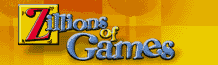
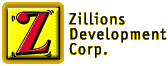

 Overhaul
of Net-Play
Overhaul
of Net-Play
 New
Syntax and Other Authoring Improvements
New
Syntax and Other Authoring Improvements