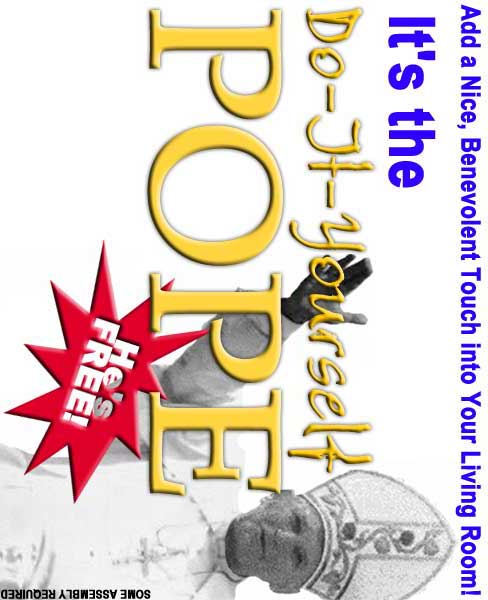|
Have YOU ever wondered
what would it be like to reside under an eternal blessing? Thanks to our
non-profit non-Christian organization homokaasu.org,
You can be reminded of the infinite goodness of the Pope and God daily.
 The
Do-It-Yourself POPE is nice, soothing poster to be placed on any suitable
wall: To Your living room to kindly remind You of reading and contemplating
the Holy Word. To the door of Your home to give you the good message of
God loving and protecting You wherever you may tread. It can even be placed
on the outside walls of Your home to tell the passers-by about the Good
Message! The
Do-It-Yourself POPE is nice, soothing poster to be placed on any suitable
wall: To Your living room to kindly remind You of reading and contemplating
the Holy Word. To the door of Your home to give you the good message of
God loving and protecting You wherever you may tread. It can even be placed
on the outside walls of Your home to tell the passers-by about the Good
Message!
The POPE is easy
to assemble! Just download the 24 picture files. Then print and combine
the papers. More detailed instructions can be found below.
You will need the
following items:
- Printer
- Scissors
- Duct tape
- (Optional) Transparent
plastic and glue or silicon spray
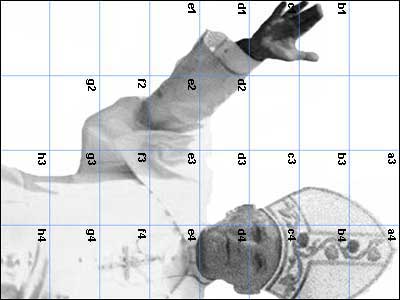 Follow
these steps to assemble Your own Pope. Follow
these steps to assemble Your own Pope.
- Download the
files. You can get them zipped into one file
here or one by one at the bottom of the page.
- Print the files.
If your printer settings are correct, you should be able to use your
web browser, but the best results can be achieved by using an advanced
image processing program such as Adobe Photoshop or Paint Shop Pro.
If you need an appropriate program, please check out TuCows
(the programs there are shareware and thus not illegal). The images
are optimized for A4 paper size. If you use paper with the dimensions
of the American Letter standard, you need to rescale them ("fit
to page"). The images are rotated 90 degrees counterclockwise.
- (Optional) Cut
out the empty space around the Pope.
- Use Jesus tape
(a.k.a. duct tape) to attach the pieces into one another. The image
files are named a3.jpg, a4.jpg etc. The letter designates the row and
the number is the column. Please note that there are no files called
a1, a2, b2, c2, e1, g1, h1 and h2 since they would be blank. If you
choose not to cut out the empty space, you probably want to fill the
image with blank papers to form a rectangle, which is easier to handle.
- (Optional) Coat
the image with silicon spray or transparent plastic. This is useful
if you plan to place Him under conditions including rain and humidity.
- Attach the image
to the place of your preference.
- Enjoy the papal
blessing.
We would be extremely
happy if You told us what
You like of Your Pope! And remember to tell Your friends also! If You
send us a photo of Your pope, we would be happy to include it on our Gallery
page (soon to be available)!
Downloads: All
image files in one zip, separate image files: a3,
a4, b1, b3,
b4, c1, c3,
c4, d1, d2,
d3, d4, e1,
e2, e3, e4,
f2, f3, f4,
g2, g3, g4,
h3, h4.
|