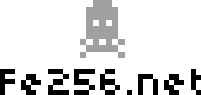 |
||||||||||||||
OPERATION
PHOENIX / ANALYSER Click on Super-8 to download the film analyser. The super-8 film will be displayed directly in high definition. |
||||||||||||||
Using the
analyser: |
||||||||||||||
| The
analyser is activated from the toolbar created by the Agency. It allows you to optimize image quality and zoom in on details. |
||||||||||||||
|
||||||||||||||
