|
|
|||||||||||||||||||
 |
|||||||||||||||||||
Printing Instructions - from MS Word or Excel |
||||||||||
When you click on the
|
||||||||||
If the original file is in MS Word format (for instance the flow charts under extras) and you have Microsoft Word on your computer, it will open the file in a new window. You can then click the print icon. |
||||||||||
 |
||||||||||
You can also follow the menu path File>Save as and save the whole document on your hard drive so that you can reprint the file later without accessing the internet. |
||||||||||
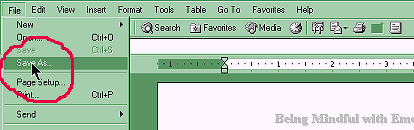 |
||||||||||
If the original file is in MS Excel format, it will respond in the same way as MS Word. |
||||||||||