Email Chess
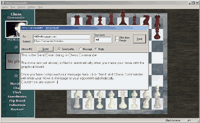 Chess
Commander makes it simple to play email chess. If you are starting
a game, all you need is your opponent's email address. Making your move
is as simple as picking up a piece using the mouse and dropping it on
the square you want to move to. Once your satisfied with your move you
can type a message to your opponent then click the 'Send' button. Chess
Commander will then create the move file and send the email automatically!
If you don't have an email account, or you prefer to use web mail, you
can also save the turn file and send it manually.
Chess
Commander makes it simple to play email chess. If you are starting
a game, all you need is your opponent's email address. Making your move
is as simple as picking up a piece using the mouse and dropping it on
the square you want to move to. Once your satisfied with your move you
can type a message to your opponent then click the 'Send' button. Chess
Commander will then create the move file and send the email automatically!
If you don't have an email account, or you prefer to use web mail, you
can also save the turn file and send it manually.
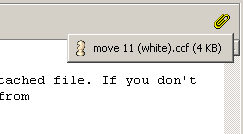 Your
opponent will receive a mail with a small attachment. If they have Chess
Commander installed then all they need do is double click the attachment
- Chess Commander will open automatically and show them your move and
message. If they don't have Chess Commander installed the mail contains
instructions where to download the free version - your opponent doesn't
even need to purchase the full version! In fact, you can play against
as many people as you want with just one paid for copy*.
Your
opponent will receive a mail with a small attachment. If they have Chess
Commander installed then all they need do is double click the attachment
- Chess Commander will open automatically and show them your move and
message. If they don't have Chess Commander installed the mail contains
instructions where to download the free version - your opponent doesn't
even need to purchase the full version! In fact, you can play against
as many people as you want with just one paid for copy*.
Email chess is a great way polish your chess game and to keep in touch with friends. You can make a move every hour, every day or just once a week - its up to you and your opponent. Chess Commander doesn't restrict you to one game at a time, you can play an unlimited number of email games simultaneously. The move review features lets you review all the moves made in the game at any time, so you wont forget your strategies between emails. You can also use our forum to find new opponents to play.
The trial version allows you to start email games for 20 days. You will also be able to finish email games started within the trial period.
Affiliates / Articles / Awards / Buy / Chess Planet / Computer Chess / Contact / Downloads / Email Chess / Features / Forums / Game Databases / Home / Online Chess / Links / Mailing List / Purchase / Support / Why Buy?
|