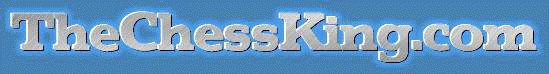|
| |
F.A.Q.
How do I Create a new game?
Just click the new game link and pick black or white for your color. A password entered will create a "private game" and can only be joined by someone knowing that password.
So unless your planning a private game with someone, do NOT enter a password.
Once you create a game it will go into the open game queue. Whenever anyone selects "join game" they
will see your game in a list, and may join it. You will be notified as soon as someone joins your game.
How do I join a game?
For non-private games (games that don't require a password), simply go to the join game screen and select the game you want. Who ever is white will then have to make the first move.
If you are joining a game as the white player, you may immediately select it from your game status screen
and make your move. If you are playing as black you will have to wait until your opponent moves.
Stuck in a game where the other player has vanished or won't move?
Well sometimes people are just slow to move, so sometimes its just a matter of waiting. But we have made provisions for automatically ending games with no
activity in them. Currently there is a process that runs at the end of each month, which will terminate any games which have had no activity in
user selected move time limit. There is also a cancel link from your game
status screen that you may use if you find yourself in this situation and don't want to wait until the end of the month.
What are FORFEIT counts?
We are now tracking expired and canceled games. So in the above situation, where a game is ended due to lack of activity, the player whose turn it was to move will loose the game by forfeit.
The other player will win the game by forfeit. These new forfeit counts will also appear on your profile ranking screen. User defined move time limits per
game are set at the time of game creation (1 - 60 days).
What are Game Move Limits?
Game move limits are used to control how long a person has to move before the game can be ended in forfeit. The
game move limit is selected when the game is created. If someone does not move in the time limit, the other player
can cancel the game. Or the game will be ended by the system on a periodic basis. The default move limit is 14
days, but can be set to anything from 1 - 60 days. This move limit is known by any player joining the game, so if they
don't move in that time limit they can incur a forfeit loss.
How can I see the games I'm currently in?
My games is the place! The (my games) status link is where information about all your games can be found. It displays whose turn it is, both players ids when the
last move was made, who's turn it is etc... This is also the place that you go to select a game when it is your move. Just click on the game number in your list to open a
game. You may also get information about your opponents current rankings from here by clicking on their id.
Rankings
Right now for each person we track the number of games completed, if they won, lost, or had a draw. We also wins and
losses due to forfeit. Forfeit losses are only incurred if you enter into games and don't complete normally.
Meaning they are ended by the system or another player for your lack of movement in the specified time limt.
I forgot my password, how do I find out what it is?
If you forgot your password, just follow the "forgot password" link from the log on screen. You will be prompted to enter your user id, and if it matches one from our database, we will generate an email to your mail address on record.
I forgot my user id, how do I find out what it is?
If you forgot your user id, just follow the "forgot userid" link from the log on screen. You will be prompted to enter your email address, and if it matches one from our database, we will generate an email to your mail address on record.
How do I send a message to another player?
Its fairly simple to keep communications going with your buddy or other friends
online.. Simply go to the send msg link and type the note you want to send. You will need to know the recipients id, so
be sure to write it down, if its not something easy to remember. Once you send your message, the recipient will be notified
the next time they log in to the system. Replying to someone else's message is just as easy. Likewise if you get a message
you will be notified next time you log in.
Game seems frozen, yet its my turn to move?
Make sure your logging in with the correct CASE that you initially created
your game in. So if your id is MixedCase make sure you log in
that way and not mixedcase...
Game errors like GIDs, PIDs, and MIDs?
Check your browser settings. Make sure you are set to allow cookies.
Also under temporary files make sure you have selected to get the newest version
of web pages from server every time you visit the page. We've noticed alot
of issues lately from pages not refreshed from server but older version of
cached pages being displayed instead.
Didn't find your answer here?
Shoot me an email |