









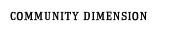




|

EVENT PLANNING
AND MEDIA RELATIONS GUIDE

| This is a detailed, step-by-step
guide, intended to assist you in promoting your digital collection. Careful consideration
to planning and available resources will ensure a successful event. As well, strategic use
of media is vital in promoting your event.
Please
read this Guide before contacting your communications officer at Canada’s Digital
Collections (CDC), who will gladly answer any of your questions. |
|
| STEP 1—Determine the
event |
| Bearing in mind your resources,
determine the type of event that would be most appropriate and suited to your target
audience—which has been predetermined. Your event could be an "informal
demonstration" of your digital collection in progress at the work site or a more
formal event, such as an "Open House" where you would display your
finished product to a wider audience. The most
formal type of event would be a launch of your completed and approved CDC project.
The website project could be launched by your Member of Parliament on behalf of John
Manley, Minister of Industry. If you are interested in pursuing this option, you need to
confirm your MP’s availability and to inform your communications officer at
Canada’s Digital Collections (Step 2). The launch requires speaking notes (Step 3) for the MP, a scenario
(Step 4), a comprehensive
media list (Step 5), a media advisory (Step 6) and a news
release (Step 7). All of these should be uniform in their message. |
|
| STEP 2—Confirm and inform |
| Contact your MP and confirm his
or her availability for the launch date. Inform the CDC communications officer of the
launch date and MP’s attendance. The CDC
communications officer is:
|
|
| STEP
3—Speaking notes |
| The MP, as your guest speaker, is
speaking on behalf of the Minister of Industry, John Manley. The enclosed generic speaking
notes (Appendix 1) cover the
key points of interest to the Department. Determine your message. Ensure that it is in
accordance with the Throne Speech, Budget, Program and government priorities. Please add
appropriate details where required. If needed, additional information can be found at the
Government of Canada’s website at www.canada.gc.ca,
Industry Canada’s website at www.ic.gc.ca, or you
can contact your CDC communications officer. |
|
| STEP
4—Scenario |
| The attached scenario (Appendix 2) is an example of a
successful event attended by a Member of Parliament. Your invitation list, no doubt, may
include members of your community at large and others who have contributed to the success
of your project. |
|
| STEP 5—Prepare a
comprehensive media list |
| Keeping in mind your target
audience, prepare a media list of the names, addresses, telephone and fax numbers of all
assignment editors and reporters in your region in radio, television and print. Community
newspapers, industry newsletters and journals may be appropriate and more accessible than
‘mass media.’ |
|
| STEP 6—Write and
distribute a media advisory |
| The media advisory (Appendix 3) should be in simple
point form and indicate to the media the time, location and objective of the event. It
should be specific, concise, and answer the five "W’s" of journalism: who,
what, why, where and when. Be sure to indicate if there is a photo opportunity. The
advisory should be faxed to the media on your list a week prior to the event (see Checklist). |
|
| STEP 7—Write your news release |
| The news release is a one-page
summary of your event that is used to inform the media. It should have a catchy heading,
‘sell’ the event, provide key information and quotations, and facilitate the
work of the journalist. The news release should include details about your project,
Canada’s Digital Collections program and Industry Canada.
A generic news release, approved by Industry Canada, is enclosed
with this guide (Appendix 4).
Please use it and insert information and quotations where indicated. All news releases
must acknowledge Industry Canada and the Canada’s Digital Collections program and
consequently must have Industry Canada’s approval. Your news release, therefore,
should be submitted at least three working weeks before your event. As such, the
following procedures must be followed:
- Write your news release using the generic model provided in
this package;
- Submit electronically your news release along with your logo
to your CDC project and communications officers;
- The communications officer will review your news release,
will make any necessary changes and will forward the news release to Industry
Canada’s Communications Branch for approval;
- The Communications Branch will send quotations credited to
Minister Manley to the Minister’s Office for approval;
- Once approved, the news release is sent by Industry
Canada’s Communications Branch for translation to French or English, as required;
- The news release will be issued by Industry Canada and will
be sent to you for distribution to media on the date of your event.
When writing your news release, please adhere to the
following format;
- Write a catchy heading;
- First paragraph: Describe what is being done and by whom;
- Second paragraph: Give the important details of the event;
- Third paragraph: Include a quotation from Industry Canada;
- Fourth paragraph: Summarize how this program benefits
Canadians and how it ties into the government’s Connectedness agenda. (Your
communications officer can help you with this aspect of the news release.)
|
|
| STEP 8—Follow-up media
calls |
| Assignment editors and
journalists receive dozens of media advisories and news releases every day. It is crucial
to follow-up with the media once an advisory has been sent to ensure the media has in fact
received the advisory and to sell the editor/journalist on the "news worthiness"
of the event and/or announcement. Suggest story
angles (the "pitch") when calling an editor and/or reporter that include: the
entrepreneurial and high-tech information management skills young Canadians developed
through the participation in Canada’s Digital Collections program, the digitization
of your collection(s) and its imminent availability on the Information Highway.
Call both an assignment editor and a beat reporter on the
same newspaper or newsroom. If the reporter likes the story he/she may convince a
reluctant editor to let him/her cover it.
Keep in mind the type of media you are approaching each
time. If it is television, for example, the assignment desk is interested in the
"visual" story and the content. Briefly pitch him/her on the kinds of visuals
and activity there might be on-site as well as any VIPs attending.
If an editor/reporter is interested in doing an advance
story, or if you are working with a community paper which publishes only once or twice a
week and has an early deadline before your event takes place, then you may decide to
arrange interviews and distribute the media information to that paper before the event.
This is not always recommended, since another news agency may feel that the event has lost
its "timeliness."
Your event may require an "embargo." An embargo
ensures that journalists will not leak news of your event in the media prior to the
desired date. |
|
| STEP 9—Distribute the
news release |
| The news release is distributed
to media as they arrive at the event (please see Press Kits below). Following the event,
the news release should be faxed and/or e-mailed to the media organizations on your list
that did not attend. Place follow-up calls to media
not in attendance at the event. Once again, the news worthiness of the story must be
pitched to the media.
Know how, where and when to contact all the key
participants in the event for possible follow-up interviews with media post-event. It is
important to call the participant ahead of time, if at all possible, to let them know that
a member of the media will contact them regarding the project.
If an Industry Canada representative does not attend your
event and a reporter asks to speak to someone from Industry Canada either during or after
the event, please call your communications officer who will arrange for a spokesperson and
time for the call. |
|
| STEP 10—Distribute the
press kit (optional) |
The press kit should include each
of the following materials:
- News Release;
- Backgrounder (profile of organization, team involved with
project, etc.)
- Printout of website (only the home page and other key pages
need be included);
- If possible, a photograph of the project youth at work
should also be included, especially in a situation with minimal photo-ops.
|
|
| STEP 11—Prepare and
co-ordinate on-site media relations |
| Be prepared for media to attend
the event. Include a time slot for media to interview key spokespeople in your scenario.
Be sure to greet media, providing each with a press kit and make note of their names and
organizations. This makes keeping track of any coverage much more manageable. (If
possible, get a sense from them when the story may go to print or air.)
For television coverage, keep in mind the visuals of the event. For
instance, the backdrop against which the speakers will address the audience should not be
stark white or "chroma-key blue" in colour and should perhaps have some point of
interest, i.e., your organization's banner. Avoid mirrored walls as photographers,
cameramen and camera lights reflect back onto the footage being taped and this ruins the
shot. There should be a reserved space convenient for cameras to move around, as well as a
media feed box from the P.A. or podium.
Organizers should arrange for photos to be taken of the
event with VIPs and students. These can be sent to community newspapers as well as
journals with a follow-up note and a second copy of the press release. Please send a copy
of any picture(s) to your communications officer at Canada’s Digital Collections
along with bilingual headings, if possible, regarding who is in the picture, and what they
are doing. In addition, an audio and/or video recording of the event can be digitized for
display on our home page. |
|
| STEP 12—Track media
coverage |
| Keep track of media coverage; for
example, cut out press clippings or list any television and radio coverage by date,
station, length of piece and person interviewed. If you wish the Communications Branch to
obtain transcripts of videotapes, then you must provide exact information, such as media
outlet, time of the broadcast, name of the program, name of the host and person being
interviewed and subject matter. If you know in advance, please let us know, as we do not
regularly monitor every media outlet in Canada. Again, copy this information to the
communications officer for display on the Canada’s Digital
Collections website |
|
| This document was last updated on
July 29, 1999. |

|