|
| |
|
Alright, being that I was, in the beginning, a UT mapper, I'm going to refer to what we're going
to be making as a 'skybox.' What this means is this: You have a box, outside of your main map,
and inside of it, you can see all of the terrain that you wish in the distance. Now, this is kind
of hard to explain, well, at least for me, since I'm a product of Californian public education, so,
just take a look at the following pic:

Now, as one can imagine, actually building a mountain that towers over the entire map would need
a HUGE amount of brushes, and would thus increase your compile time, and, probably, rspeeds incredibly.
That's what this tutorial is for, to show you how to create that, and similar effects, using minimal
brushes, time, energy, and vulgarity.
|
|
| |
This is for folks that already have an understanding of making terrain and are very comfortable with
the editor.
|
|
Just build your outdoor terrain how you would regularly do it, with whatever skyshader you want to see.
|
|
Create your skybox terrain.
This can be accomplished in several ways. What I did was used EasyGen, and, although it
still adds quite a few brushes to compile, it still saves you in the long run. Another method,
if you're good with 3d modelling, is to use that. You can make some REALLY nice and detailed
terrains with that, and you wouldn't be so restricted by the available textures.
(Just look at escape1, the first mission in SP Wolfenstein, to see what I mean.
They did all the terrain in the distance surrounding the castle using this effect, using a model.)
Place this terrain OUTSIDE of the rest of your map, and ABOVE it.
I cannot stress this enough. You'd actually be able to see the rest of your map mirrored in
the sky if you have your skybox parallel with your map, and it makes everything look terrible.
Here are some pics of an example as to where to place it:
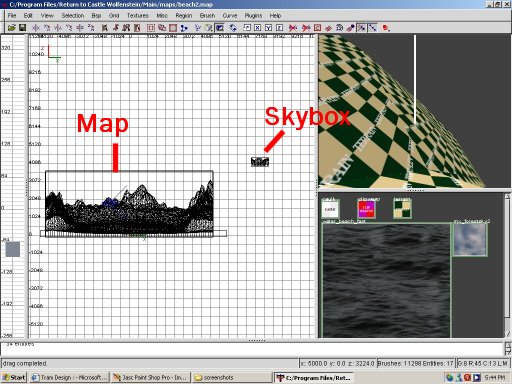

Another note: Pay attention to DETAIL!
If you have large scale terrain like this,
it is incredibly easy to find a single flaw, since it's projected to be so large on your screen
during gameplay.
|
|
Put a sky around the skybox.
Yep, just like you would do with your actual map, place a hollowed cube around
the terrain that would be your skybox. Give it the same texture as the actual map.
|
|
Place the prop_skyportal in there!
Right click in the 2D window and choose props->prop_skyportal.
Put it inside your skybox.
Here's another point I cannot stress enough: placement is everything!
Just think of that prop_skyportal as a miniature version of your map.
Wherever you put it, at whatever altitude, is where you're going to see the skybox terrain from.
So, that means if you put it right up next to a mountain, you're going to see that mountain
as HUGE (and if you stretched the terrain too much, it'll look weird, but that's beside the point).
|
|
Compile, and you're done!
Yep, you heard me. Compile that sucker!
When you play the map, you should see the (hopefully) nice terrain in the distance!
|
|
None
|
|

